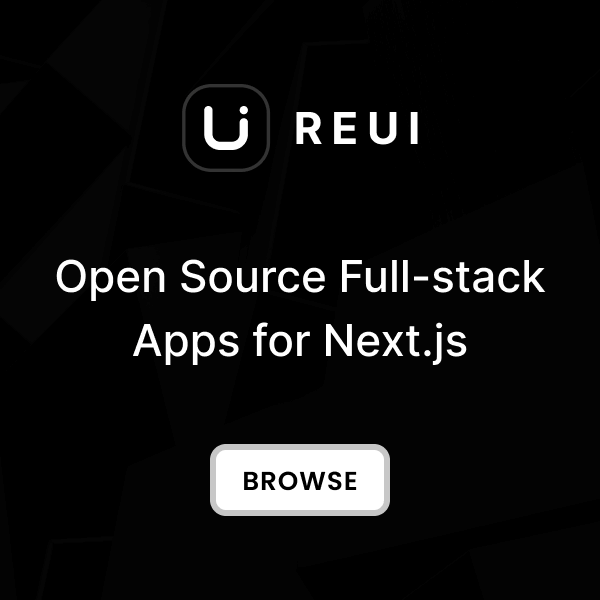Gray Colors
Metronic leverages KtUI theme variables to manage the global appearance of components, ensuring a seamless and consistent look
across both light and dark modes. You can easily customize colors to align with your project's branding by using the extensive
Tailwind CSS color palette or defining your own custom colors in the Tailwind configuration or KtUI theme files.
For detailed guidance, refer to the
Tailwind Colors
documentation.
/* Tailwind core */
@import 'tailwindcss';
/* Tailwind scan sources */
@source '../../dist/assets/vendors/ktui/';
/* Theme configs */
@import "./config.ktui";
/* KtUI styles */
@import '../../node_modules/@keenthemes/ktui/styles.css';
/* Metronic components */
@import "./components/index";
/* Demos */
@import "./demos/demo1.css";
/** Tailwind color references: https://tailwindcss.com/docs/colors **/
/** Colors **/
:root {
/** Base Colors **/
--background: oklch(1 0 0); /* --color-white */
--foreground: oklch(27.4% 0.006 286.033); /* --color-zinc-800 */
--card: oklch(1 0 0); /* --color-white */
--card-foreground: oklch(27.4% 0.006 286.033); /* --color-zinc-800 */
--popover: oklch(1 0 0); /* --color-white */
--popover-foreground: oklch(27.4% 0.006 286.033); /* --color-zinc-800 */
--primary: #1379F0; /* custom color */
--primary-foreground: oklch(1 0 0); /* --color-white */
--secondary: oklch(96.7% 0.003 264.542); /* --color-zinc-100 */
--secondary-foreground: oklch(44.6% 0.03 256.802); /* --color-zinc-600 */
--muted: oklch(96.7% 0.003 264.542); /* --color-zinc-100 */
--muted-foreground: oklch(70.5% 0.015 286.067); /* --color-zinc-400 */
--accent: oklch(96.7% 0.003 264.542); /* --color-zinc-100 */
--accent-foreground: oklch(21% 0.006 285.885); /* --color-zinc-900 */
--destructive: oklch(57.7% 0.245 27.325); /* --color-red-600 */
--destructive-foreground: oklch(1 0 0); /* --color-white */
--mono: oklch(14.1% 0.005 285.823); /* --color-zinc-950 */
--mono-foreground: oklch(1 0 0); /* --color-white */
/** Base Styles **/
--border: oklch(94% 0.004 286.32); /* between --color-zinc-100 and --color-zinc-200 */
--input: oklch(92% 0.004 286.32); /* --color-zinc-200 */
--ring: oklch(87.1% 0.006 286.286); /* --color-zinc-400 */
--radius: 0.5rem;
}
.dark {
/** Base Colors **/
--background: oklch(14.1% 0.005 285.823); /* --color-zinc-950 */
--foreground: oklch(98.5% 0 0); /* --color-zinc-50 */
--card: oklch(14.1% 0.005 285.823); /* --color-zinc-950 */
--card-foreground: oklch(98.5% 0 0); /* --color-zinc-50 */
--popover: oklch(14.1% 0.005 285.823); /* --color-zinc-950 */
--popover-foreground: oklch(98.5% 0 0); /* --color-zinc-50 */
--primary: #1379F0; /* custom color */
--primary-foreground: oklch(1 0 0); /* --color-white */
--secondary: oklch(27.4% 0.006 286.033); /* --color-zinc-800 */
--secondary-foreground: oklch(70.5% 0.015 286.067); /* --color-zinc-400 */
--muted: oklch(21% 0.006 285.885); /* --color-zinc-900 */
--muted-foreground: oklch(55.2% 0.016 285.938); /* --color-zinc-500 */
--accent: oklch(21% 0.006 285.885); /* --color-zinc-900 */
--accent-foreground: oklch(98.5% 0 0); /* --color-zinc-50 */
--destructive: oklch(57.7% 0.245 27.325); /* --color-red-600 */
--destructive-foreground: oklch(1 0 0); /* --color-white */
--mono: oklch(87.1% 0.006 286.286); /* --color-zinc-300 */
--mono-foreground: oklch(0 0 0); /* --color-black */
/** Base Styles **/
--border: oklch(27.4% 0.006 286.033); /* --color-zinc-800 */
--input: oklch(27.4% 0.006 286.033); /* --color-zinc-800 */
--ring: oklch(27.4% 0.006 286.033); /* --color-zinc-600 */
}
/** Theme Setup **/
@theme inline {
/** Base Colors **/
--color-background: var(--background);
--color-foreground: var(--foreground);
--color-card: var(--card);
--color-card-foreground: var(--card-foreground);
--color-popover: var(--popover);
--color-popover-foreground: var(--popover-foreground);
--color-muted: var(--muted);
--color-muted-foreground: var(--muted-foreground);
--color-accent: var(--accent);
--color-accent-foreground: var(--accent-foreground);
--color-primary: var(--primary);
--color-primary-foreground: var(--primary-foreground);
--color-secondary: var(--secondary);
--color-secondary-foreground: var(--secondary-foreground);
--color-destructive: var(--destructive);
--color-destructive-foreground: var(--destructive-foreground);
--color-mono: var(--mono);
--color-mono-foreground: var(--mono-foreground);
/** Base Styles **/
--color-border: var(--border);
--color-input: var(--input);
--color-ring: var(--ring);
--radius-xl: calc(var(--radius) + 4px);
--radius-lg: var(--radius);
--radius-md: calc(var(--radius) - 2px);
--radius-sm: calc(var(--radius) - 4px);
}
/** Custom Font Size **/
@theme {
--text-2sm: 0.8125rem;
--text-2sm--line-height: calc(1.075 / 0.8125);
--text-2xs: 0.6875rem;
--text-2xs--line-height: calc(0.825 / 0.6875);
}
Font Family
Set global font family via
theme.extend.fontFamily
property following the guidance from the
Tailwind CSS Font Family
documentation.
module.exports = {
theme: {
extend: {
fontFamily: {
sans: ['Inter', 'system-ui', 'sans-serif']
}
}
}
};
<!DOCTYPE html>
<html class="h-full" lang="en">
<head>
<link href="https://fonts.googleapis.com/css2?family=Inter:wght@400;500;600;700&display=swap" rel="stylesheet"/>
</head>
<body>
<!-- -->
</body>
</html>
Font Size
Set global font family via
theme.extend.fontSize
property following the guidance
from the
Tailwind CSS Font Size
documentation.
| Class | Properties |
|---|---|
text-4xs
|
font-size: 0.563rem; /* 9px */
line-height: 0.6875rem; /* 11px */
|
text-3xs
|
font-size: 0.6rem; /* 10px */
line-height: 0.75rem; /* 12px */
|
text-xs
|
font-size: 0.6875rem; /* 11px */
line-height: 0.75rem; /* 12px */
|
text-sm
|
font-size: 0.8125rem; /* 13px */
line-height: 1.125rem; /* 18px */
|
text-md
|
font-size: 0.9375rem; /* 15px */
line-height: 1.375rem; /* 22px */
|
text-1.5xl
|
font-size: 1.375rem; /* 22px */
line-height: 1.8125rem; /* 29px */
|
text-2.5xl
|
font-size: 1.625rem; /* 26px */
line-height: 2.125rem; /* 34px */
|
module.exports = {
theme: {
extend: {
fontSize: {
'4xs': [
'0.563rem', // 9px
{
lineHeight: '0.6875rem' // 11px
}
],
'3xs': [
'0.6rem', // 10px
{
lineHeight: '0.75rem' // 12px
}
],
'2xs': [
'0.6875rem', // 11px
{
lineHeight: '0.75rem', // 12px
}
],
'2sm': [
'0.8125rem', // 13px
{
lineHeight: '1.125rem' // 18px
}
],
md: [
'0.9375rem', // 15px
{
lineHeight: '1.375rem' // 22px
}
],
'1.5xl': [
'1.375rem', // 22px
{
lineHeight: '1.8125rem' // 29px
}
],
'2.5xl': [
'1.625rem', // 26px
{
lineHeight: '2.125rem' // 34px
}
]
}
}
}
};
<span class="text-3xs">
<!-- -->
</span>
<span class="text-md">
<!-- -->
</span>
<span class="text-1.5xl">
<!-- -->
</span>
Colors
To extend the colors as guided in the
Tailwind CSS Colors
documentation, set custom colors for both light and dark themes using the
theme.extend.colors
property, referencing the color mapping already defined in
theme.custom.colors
.
module.exports = {
theme: {
extend: {
colors: {
gray: {
100: 'var(--tw-gray-100)',
200: 'var(--tw-gray-200)',
300: 'var(--tw-gray-300)',
400: 'var(--tw-gray-400)',
500: 'var(--tw-gray-500)',
600: 'var(--tw-gray-600)',
700: 'var(--tw-gray-700)',
800: 'var(--tw-gray-800)',
900: 'var(--tw-gray-900)',
},
primary: {
DEFAULT: 'var(--tw-primary)',
active: 'var(--tw-primary-active)',
light: 'var(--tw-primary-light)',
clarity: 'var(--tw-primary-transparent)',
inverse: 'var(--tw-primary-inverse)',
},
success: {
DEFAULT: 'var(--tw-success)',
active: 'var(--tw-success-active)',
light: 'var(--tw-success-light)',
clarity: 'var(--tw-success-transparent)',
inverse: 'var(--tw-success-inverse)',
},
warning: {
DEFAULT: 'var(--tw-warning)',
active: 'var(--tw-warning-active)',
light: 'var(--tw-warning-light)',
clarity: 'var(--tw-warning-transparent)',
inverse: 'var(--tw-warning-inverse)',
},
danger: {
DEFAULT: 'var(--tw-danger)',
active: 'var(--tw-danger-active)',
light: 'var(--tw-danger-light)',
clarity: 'var(--tw-danger-transparent)',
inverse: 'var(--tw-danger-inverse)',
},
info: {
DEFAULT: 'var(--tw-info)',
active: 'var(--tw-info-active)',
light: 'var(--tw-info-light)',
clarity: 'var(--tw-info-transparent)',
inverse: 'var(--tw-info-inverse)',
},
dark: {
DEFAULT: 'var(--tw-dark)',
active: 'var(--tw-dark-active)',
light: 'var(--tw-dark-light)',
clarity: 'var(--tw-dark-transparent)',
inverse: 'var(--tw-dark-inverse)',
},
secondary: {
DEFAULT: 'var(--tw-secondary)',
active: 'var(--tw-secondary-active)',
light: 'var(--tw-secondary-light)',
clarity: 'var(--tw-secondary-transparent)',
inverse: 'var(--tw-secondary-inverse)',
},
light: {
DEFAULT: 'var(--tw-light)',
active: 'var(--tw-light-active)',
light: 'var(--tw-light-light)',
clarity: 'var(--tw-light-transparent)',
inverse: 'var(--tw-light-inverse)',
},
brand: {
DEFAULT: 'var(--tw-brand)',
active: 'var(--tw-brand-active)',
light: 'var(--tw-brand-light)',
clarity: 'var(--tw-brand-transparent)',
inverse: 'var(--tw-brand-inverse)',
},
coal: {
100: '#15171C',
200: '#13141A',
300: '#111217',
400: '#0F1014',
500: '#0D0E12',
600: '#0B0C10',
black: '#000000',
clarity: 'rgba(24, 25, 31, 0.50)',
}
}
}
}
};
<div class="bg-primary hover:primary-active text-primary-inverse">
<!-- -->
</div>
<div class="bg-success text-green-500-inverse hover:bg-success-light hover:text-primary">
<!-- -->
</div>
Line Height
Set global line height options via
theme.extend.lineHeight
property following the guidance from the
Tailwind CSS Line Height
documentation.
| Class | Properties |
|---|---|
leading-0
|
line-height: 0; /* 0px */
|
leading-5.5
|
line-height: 1.375rem; /* 22px */
|
module.exports = {
theme: {
extend: {
lineHeight: {
0: '0', // 0px
5.5: '1.375rem' // 22px
}
}
}
};
<span class="leading-0">
<!-- -->
</span>
<span class="leading-5.5">
<!-- -->
</span>
Spacing
Set global spacing options via
theme.extend.spacing
property following the guidance from the
Tailwind CSS Padding
documentation.
module.exports = {
theme: {
extend: {
spacing: {
0.75: '0.1875rem', // 3px
1.25: '0.3rem', // 5px
1.75: '0.4375rem', // 7px
2.25: '0.563rem', // 9px
2.75: '0.688rem', // 11px
4.5: '1.125rem', // 18px
5.5: '1.375rem', // 22px
6.5: '1.625rem', // 26px
7.5: '1.875rem', // 30px
12.5: '3.125rem' // 40px
}
}
}
};
Box Shadow
Add custom shadow color options via
theme.extend.boxShadow
property following the guidance from the
Tailwind CSS Box Shadow Color
documentation.
module.exports = {
theme: {
extend: {
boxShadow: {
kt-card: 'var(--tw-kt-card-box-shadow)',
default: 'var(--tw-default-box-shadow)',
light: 'var(--tw-light-box-shadow)',
primary: 'var(--tw-primary-box-shadow)',
success: 'var(--tw-success-box-shadow)',
danger: 'var(--tw-danger-box-shadow)',
info: 'var(--tw-info-box-shadow)',
warning: 'var(--tw-warning-box-shadow)',
dark: 'var(--tw-dark-box-shadow)',
}
}
}
};
<div class="shadow-success">
<!-- -->
</div>
<div class="shadow-warning">
<!-- -->
</div>
<div class="hover:shadow-primary">
<!-- -->
</div>
Z-index
Add custom z-index options via
theme.extend.zIndex
property following the guidance from the
Tailwind CSS Z-Index
documentation.
module.exports = {
theme: {
extend: {
zIndex: {
1: '1',
5: '5',
15: '15',
25: '25'
}
}
}
};
<div class="z-1">
<!-- -->
</div>
<div class="z-5">
<!-- -->
</div>
Border Width
Add custom border width options via
theme.extend.borderWidth
property following the guidance from the
Tailwind CSS Border Width
documentation.
module.exports = {
theme: {
extend: {
borderWidth: {
3: '3px'
}
}
}
};
<span class="border-3 border-success">
<!-- -->
</span>
<span class="border-b-3 border-b-primary">
<!-- -->
</span>
Screens
Customize the screens breakpoints via
theme.extend.screens
property following the guidance from the
Tailwind CSS Screens
documentation.
module.exports = {
theme: {
extend: {
screens: {
sm: '640px',
md: '768px',
lg: '1024px',
xl: '1280px',
'2xl': '1536px'
}
}
}
};